| Line 25: | Line 25: | ||
* 10.208.31.0 .. 10.208.30.254 reserved | * 10.208.31.0 .. 10.208.30.254 reserved | ||
= Management | = Management = | ||
== Network management administrative interfaces == | |||
You can manage our devices using the URLs below: | You can manage our devices using the URLs below: | ||
{| | {| | ||
| Line 73: | Line 74: | ||
|https://harmony.lan.nurd.space:5001/ | |https://harmony.lan.nurd.space:5001/ | ||
|nurds | |nurds | ||
|Used for backups | |Used for backups and storage | ||
|Has a different password due to pwd requirements | |Has a different password due to pwd requirements. Ask in the bofh channel. | ||
|- | |- | ||
|IPAM ip+dns | |IPAM ip+dns | ||
| Line 93: | Line 94: | ||
|Network traffic map | |Network traffic map | ||
|} | |} | ||
== Network discovery == | |||
In order to make devices available for discovery, a couple of protocols can be enabled. The first one of these is lldp (Link-Layer Discovery Protocol). T | |||
= Per-device port inventory = | = Per-device port inventory = | ||
Revision as of 14:54, 6 May 2022
Layer 2 overview
Below you can find the structure of the network as of 10-04-2022. Fat lines are LACP trunks
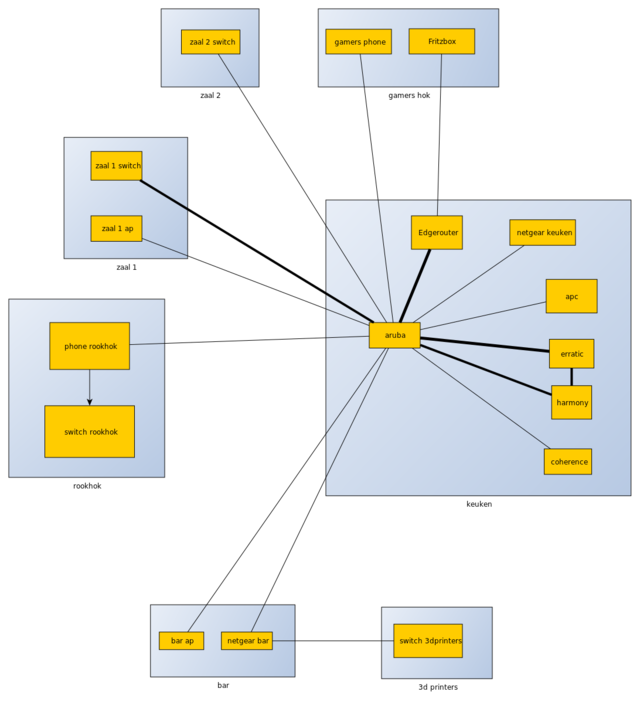
Layer 3 overview
we have a single-vlan flat network. Due to legacy, three different prefixes live on this vlan:
- 10.208.11.0/24 (gateway 10.208.11.1)
- 10.208.30.0/24 (gateway 10.208.30.1)
- 10.208.42.0/23 (gateway 10.208.42.1)
This has the issue that traffic between the vlans will always be routed via the gateway, leading to unneeded roundtrips.
IP addresses
- 10.208.30.0/24 is used for static allocations. Register your ip's in IPAM.
- 10.208.42.0/23 is used for dynamic allocations using DHCP
DNS
search nurd.space lan.nurd.space vm.nurd.space management.nurd.space router.nurd.space dhcp.nurd.space nameserver 10.208.30.254
Layer 3 simplification
In order to reduce the unnescecary roundtrips via the edgerouter, we need to flatten the networks into a single prefix. The proposal for this is to move to 10.208.28.0/22. This prefix would be used as follows (With the gateway living on 10.208.30.1):
- 10.208.28.1 .. 10.208.29.255 DHCP
- 10.208.30.1 .. 10.208.30.255 Static clients
- 10.208.31.0 .. 10.208.30.254 reserved
Management
Network management administrative interfaces
You can manage our devices using the URLs below:
| Product | URL | User | Used for | Notes |
| Edgerouter Lite | https://gateway.lan.nurd.space:8443/ | ubnt | Routing and NATting towards internet | |
| Aruba core switch | http://core-sw.lan.nurd.space | admin | Main switch in the space | |
| Access points | https://10.208.43.254:4343/ | admin | Virtual controller for WIFI | |
| Proxmox coherence | https://coherence.lan.nurd.space:8006/ | root | Deploy LXC/KVM instances on our old hypervisor (dont use for new stuff) | |
| Proxmox erratic | https://erratic.lan.nurd.space:8006/ | root | Deploy LXC/KVM instances on our hypervisor | |
| Erratic IPMI | https://erratic-bmc.lan.nurd.space/ | ADMIN | Remote management of erratic | |
| Harmony NAS | https://harmony.lan.nurd.space:5001/ | nurds | Used for backups and storage | Has a different password due to pwd requirements. Ask in the bofh channel. |
| IPAM ip+dns | https://ipam.nurd.space/ | ldap | IP and DNS registration | |
| LibreNMS | http://librenms.vm.nurd.space/ | nurds | Network device metrics | |
| Weathermap | http://weathermap.vm.nurd.space | Network traffic map |
Network discovery
In order to make devices available for discovery, a couple of protocols can be enabled. The first one of these is lldp (Link-Layer Discovery Protocol). T
Per-device port inventory
All devices which are not in librenms need to have documentation for their ports. You can fill this in below:
Fritzbox gamershok
| Port | Description |
| 0 | |
| 1 | |
| 2 | To Edgerouter Lite keuken |
| 3 |
Netgear keuken
| Port | Description |
| 0 | To Dell |
| 1 | |
| 2 | |
| 3 | |
| 4 | |
| 5 | |
| 6 | Slabbar |
| 7 | |
| 8 | Kodi |
Phone rookhok
| Port | Description |
| 0 | To Aruba |
| 1 | To Switch rookhok |
Switch Rookhok
| Port | Description |
| 0 | |
| 1 | |
| 2 | |
| 3 | Pi Rookhok |
| 4 | To phone rookhok |
Netgear Bar
| Port | Description |
| 0 | VRCade |
| 1 | TickTack |
| 2 | |
| 3 | Switch 3d printer hoek |
| 4 | |
| 5 | |
| 6 | |
| 7 | To Aruba |
Switch 3d printer hoek
| Port | Description |
| 0 | Printer 3 |
| 1 | Printer PC |
| 2 | |
| 3 | |
| 4 | To netgear bar |
Zaal 1 switch
Device settings
| Hostname | nurds-sw-01 |
Port settings
| Port | Description |
| 0 | |
| 1 | |
| 2 | |
| 3 | |
| 4 | |
| 5 | |
| 6 | |
| 7 | |
| 8 | |
| 9 | |
| 10 | |
| 11 | |
| 12 | |
| 13 | |
| 14 | |
| 15 | |
| 16 | |
| 17 | |
| 18 | |
| 19 | |
| 20 | |
| 21 | |
| 22 | |
| 23 |