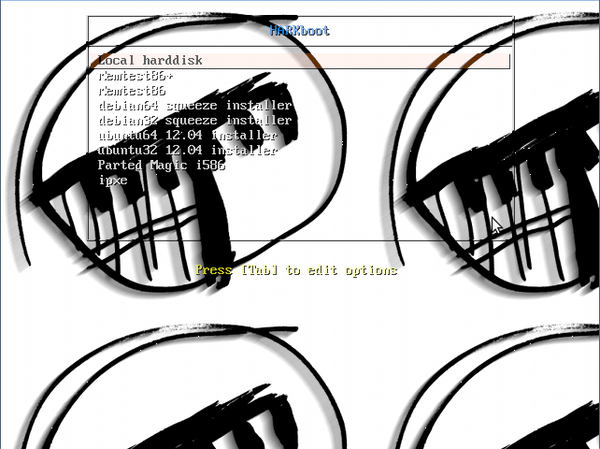No edit summary |
No edit summary |
||
| Line 7: | Line 7: | ||
* Dhcpd (on [[NURDServices]] points to TFTPd (also on [[NURDServices]]) (using ''next-server'' option) | * Dhcpd (on [[NURDServices]] points to TFTPd (also on [[NURDServices]]) (using ''next-server'' option) | ||
* Files are served from /tftpboot on [[NURDServices]] | * Files are served from /tftpboot on [[NURDServices]] | ||
== | == Using HARKboot == | ||
* Connect your x86 PC/laptop using UTP (wifi won't work) | |||
* Make sure "boot from LAN" is selected in your computer's BIOS | |||
* Boot up your machine | |||
You should end up with something like this: | |||
[[File:HARKboot.png|600px]] | [[File:HARKboot.png|600px]] | ||
== Todo == | == Todo == | ||
* DOS image | * DOS image | ||
* Netbootstuff on the internet | |||
Revision as of 15:01, 28 April 2013
Summary
TFTPd (tftpd-hpa) is running and default a pxelinux based menu is served. At this point it is possible to:
- Run memtest
- Run debian and ubuntu installers
- Run partedmagic, a nice diskrescue oriented live linux desktop
Config
- Dhcpd (on NURDServices points to TFTPd (also on NURDServices) (using next-server option)
- Files are served from /tftpboot on NURDServices
Using HARKboot
- Connect your x86 PC/laptop using UTP (wifi won't work)
- Make sure "boot from LAN" is selected in your computer's BIOS
- Boot up your machine
You should end up with something like this:
Todo
- DOS image
- Netbootstuff on the internet