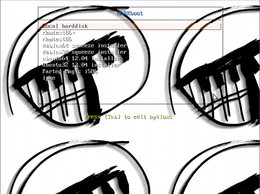| HARKboot | |
|---|---|
| Participants | Dennis |
| Skills | Programming |
| Status | Production |
| Niche | Software |
| Purpose | Infrastructure |
| Tool | No |
| Location | |
| Cost | |
| Tool category | |
HARKboot.png {{#if:No | [[Tool Owner::{{{ProjectParticipants}}} | }} {{#if:No | [[Tool Cost::{{{Cost}}} | }}
Summary
TFTPd (tftpd-hpa) is running and default a pxelinux based menu is served. At this point it is possible to:
- Run memtest
- Run debian and ubuntu installers
- Run partedmagic, a nice diskrescue oriented live linux desktop
Config
- Dhcpd (on NURDServices) points to TFTPd (also on NURDServices) using next-server option
- Files are served from /tftpboot on NURDServices
Using HARKboot
- Connect your x86 PC/laptop using UTP (wifi won't work)
- Make sure "boot from LAN" is selected in your computer's BIOS
- Boot up your machine
Installing a new image
- Find your new image (e.g. by browsing to http://cdimages.ubuntu.com/netboot/ )
- Make a new subfolder (e.g. mkdir -p /tftpboot/entries/ubuntu-16.04/amd64)
- Download the image (e.g. cd /tftpboot/entries/ubuntu-16.04/amd64; wget http://archive.ubuntu.com/ubuntu/dists/xenial-updates/main/installer-amd64/current/images/netboot/netboot.tar.gz ; tar --strip-components=3 -xf netboot.tar.gz ./ubuntu-installer/amd64/ ) such that the initrd.gz is in this folder.
- Edit the prompts at /tftpboot/pxelinux.cfg/default:
- e.g.
LABEL ubuntu64-16.04 MENU LABEL ubuntu64 16.04 installer LINUX entries/ubuntu-16.04/amd64/linux APPEND initrd=entries/ubuntu-16.04/amd64/initrd.gz
Todo
- DOS image
- Netbootstuff on the internet
- Use iPXE or gPXE instead of pxelinux in order to make conditional stuff possible (serve sparc stuff for sun, etc)