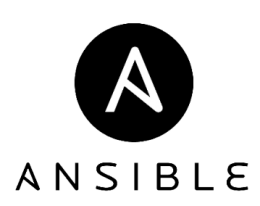Network/Ansible: Difference between revisions
No edit summary |
No edit summary |
||
| (12 intermediate revisions by 2 users not shown) | |||
| Line 2: | Line 2: | ||
|Name=Ansible | |Name=Ansible | ||
|Skills=Sysadmin stuff, | |Skills=Sysadmin stuff, | ||
|Status= | |Status=Active | ||
|Picture=Ansible-logo.png | |Picture=Ansible-logo.png | ||
|Tool= | |Tool=Yes | ||
}} | }} | ||
== Code == | == Code == | ||
The codebase that is used to manage our infra can be found | The codebase that is used to manage our infra can be found [https://git.nurd.space/bofh/ansible|on our gitlab]. Note that this repo is marked as private since it contains secrets stored in an ansible-vault. | ||
== Deployment of code == | |||
We use [https://github.com/teslamotors/ansible_puller ansible-puller] on each managed system which pulls the code from a repository. This is scheduled to run each hour. During development you can test code using the <tt>debug-ansible-playbook</tt> command manually. | |||
== Setting it up == | == Setting it up == | ||
Make sure you have the following dependencies installed. Note that this documentation assumes a linux based system. You are on your own if you use something different. Also, be very, very careful if you edit these files under windows, since that can mangle the line endings. This code will break unless you use LF line endings. | |||
* ansible | |||
* ansible-vault | |||
* git | |||
== Making changes == | == Making changes == | ||
We use GitOps to deploy changes onto this system. This means that you always need to commit your code to gitlab before you can deploy changes onto a system. Once your code is committed, login to a system and run the <tt>debug-ansible-playbook</tt> command. By default, this will use <tt>site.yml</tt> as the playbook. Optionally, you can pass a custom playbook for more rapid development. | |||
Latest revision as of 21:55, 6 September 2024
| Ansible | |
|---|---|
| Participants | |
| Skills | Sysadmin stuff |
| Status | Active |
| Niche | |
| Purpose | |
| Tool | Yes |
| Location | |
| Cost | |
| Tool category | |
Ansible-logo.png {{#if:Yes | [[Tool Owner::{{{ProjectParticipants}}} | }} {{#if:Yes | [[Tool Cost::{{{Cost}}} | }}
Code
The codebase that is used to manage our infra can be found our gitlab. Note that this repo is marked as private since it contains secrets stored in an ansible-vault.
Deployment of code
We use ansible-puller on each managed system which pulls the code from a repository. This is scheduled to run each hour. During development you can test code using the debug-ansible-playbook command manually.
Setting it up
Make sure you have the following dependencies installed. Note that this documentation assumes a linux based system. You are on your own if you use something different. Also, be very, very careful if you edit these files under windows, since that can mangle the line endings. This code will break unless you use LF line endings.
- ansible
- ansible-vault
- git
Making changes
We use GitOps to deploy changes onto this system. This means that you always need to commit your code to gitlab before you can deploy changes onto a system. Once your code is committed, login to a system and run the debug-ansible-playbook command. By default, this will use site.yml as the playbook. Optionally, you can pass a custom playbook for more rapid development.