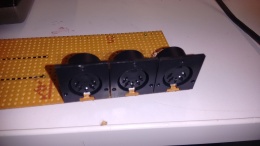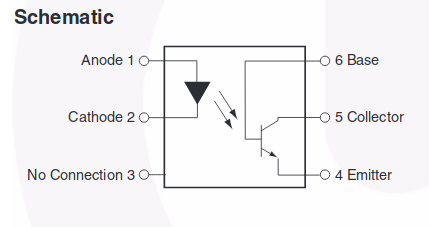MIDI Synths and Arduinos: Difference between revisions
No edit summary |
mNo edit summary |
||
| (10 intermediate revisions by the same user not shown) | |||
| Line 1: | Line 1: | ||
{{Project | {{Project | ||
|Name=MIDI, Synths and Arduinos | |Name=MIDI, Synths and Arduinos | ||
|Status= | |Status=Active | ||
|Niche=Electronics | |Niche=Electronics | ||
|Purpose=Use in other project | |Purpose=Use in other project | ||
|Picture=MIDI connectors1.jpg | |||
|Tool=No | |Tool=No | ||
}} | }} | ||
| Line 25: | Line 26: | ||
Start with implementing MIDI out and go from there. | Start with implementing MIDI out and go from there. | ||
== Opto-isolation == | == Opto-isolation == | ||
It is good practice and part of the MIDI spec to use opto-isolation. I've seen examples without it, but I'm not taking any chances when it comes to connecting to other MIDI hardware. I've found a | It is good practice and part of the MIDI spec to use opto-isolation for MIDI in only. I've seen examples without it, but I'm not taking any chances when it comes to connecting to other MIDI hardware. I've found a MCT2E optocoupler which seems suitable. | ||
* | * Datasheet: https://nl.mouser.com/datasheet/2/308/FairchildSemiconductor_161411203664-1191927.pdf | ||
[[File:MCT2E_Optocoupler.png]] | |||
== Progress == | |||
Got a protoboard and soldered 3 MIDI connectors onto the thing. | |||
=== Wiring === | |||
<gallery> | |||
File:MIDI shield ground1.jpg|MIDI shield ground|alt=MIDI shield ground | |||
File:MIDI connectors1.jpg|MIDI connectors|alt=MIDI connectors | |||
File:Pro soldering job1.jpg|Pro Soldering Job \o/|alt=Pro Soldering Job \o/ | |||
</gallery> | |||
==== Ground ==== | |||
* Yellow / blue for MIDI connector shield. Pin 2 is also connected to ground but via a low capacity capacitor. I used 220pf ones. | |||
== Some other useful links == | == Some other useful links == | ||
* http://arduinomidilib.fortyseveneffects.com/index.html | * http://arduinomidilib.fortyseveneffects.com/index.html | ||
| Line 33: | Line 46: | ||
* http://www.instructables.com/id/Send-and-Receive-MIDI-with-Arduino/?ALLSTEPS | * http://www.instructables.com/id/Send-and-Receive-MIDI-with-Arduino/?ALLSTEPS | ||
* http://acidotunismo.com/en/2013/10/arduino-trick-using-a-low-gain-opto-isolator-for-midi/ | * http://acidotunismo.com/en/2013/10/arduino-trick-using-a-low-gain-opto-isolator-for-midi/ | ||
* http://www.midi.org/techspecs/ca33.pdf | |||
* http://lehmayr.de/e_mrmidi.htm | |||
Latest revision as of 20:04, 10 August 2018
| MIDI, Synths and Arduinos | |
|---|---|
| Participants | Dennis |
| Skills | |
| Status | Active |
| Niche | Electronics |
| Purpose | Use in other project |
| Tool | No |
| Location | |
| Cost | |
| Tool category | |
MIDI connectors1.jpg {{#if:No | [[Tool Owner::{{{ProjectParticipants}}} | }} {{#if:No | [[Tool Cost::{{{Cost}}} | }}
What
I've got some Arduino Pro Mini's and some DIN5 connectors from Adafruit, so let's do something with it. Yay MIDI \o/. Some ideas:
MIDI enabled synth
MIDI in
Read the notes that are being transmitted from a keyboard or sequencer. Information about velocity and pitch bend would also be nice.
Sound output
Multiple possibilities here:
Arduino as synth
The Arduino is capable of producing sound on its own, so write/borrow some code and connect a jack connector to the Arduino and we're done.
Driving the Korg Monotron
I own a Korg Monotron and supposedly they are very easy to modify. It would be awesome to be able to play it with a decent keyboard.
Drive a sound chip
555
- Datasheet: http://www.alldatasheet.net/datasheet-pdf/pdf/161277/TI/NE555P.html
- Example synth: http://blog.makezine.com/2008/12/16/simple-diy-555-synth/
Yamaha OPL2 / OPL3
MIDI player / sequencer
Start with implementing MIDI out and go from there.
Opto-isolation
It is good practice and part of the MIDI spec to use opto-isolation for MIDI in only. I've seen examples without it, but I'm not taking any chances when it comes to connecting to other MIDI hardware. I've found a MCT2E optocoupler which seems suitable.
Progress
Got a protoboard and soldered 3 MIDI connectors onto the thing.
Wiring
Ground
- Yellow / blue for MIDI connector shield. Pin 2 is also connected to ground but via a low capacity capacitor. I used 220pf ones.
Some other useful links
- http://arduinomidilib.fortyseveneffects.com/index.html
- https://github.com/FortySevenEffects/arduino_midi_library
- http://www.instructables.com/id/Send-and-Receive-MIDI-with-Arduino/?ALLSTEPS
- http://acidotunismo.com/en/2013/10/arduino-trick-using-a-low-gain-opto-isolator-for-midi/
- http://www.midi.org/techspecs/ca33.pdf
- http://lehmayr.de/e_mrmidi.htm