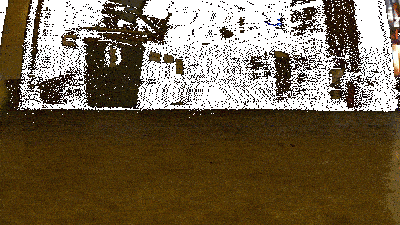Minitankpi: Difference between revisions
No edit summary |
|||
| (8 intermediate revisions by the same user not shown) | |||
| Line 2: | Line 2: | ||
|Name=Minitankpi | |Name=Minitankpi | ||
|Skills=Raspberry pi, 3D Printing, Mechanics, | |Skills=Raspberry pi, 3D Printing, Mechanics, | ||
|Status= | |Status=In progress | ||
|Niche=Unknown | |Niche=Unknown | ||
|Purpose=Unknown | |Purpose=Unknown | ||
| Line 9: | Line 9: | ||
}} | }} | ||
I loved the Zerobot Pro Tank so much that i've printed one. | I loved the Zerobot Pro Tank so much that i've printed one. | ||
[[File:Minitankpi-Langsrij.gif|400px]] | |||
<gallery> | <gallery> | ||
| Line 18: | Line 20: | ||
Image:5 - 5LfRRG3.jpg | Image:5 - 5LfRRG3.jpg | ||
Zerobotprotank parts.jpeg | Zerobotprotank parts.jpeg | ||
Minitankpi-daughterboard.JPG | |||
Minitankpi-daughterboard-annotated.jpg | |||
Minitankpi-daughterboard-underside.jpg | |||
Minitankpi-mainboard-and-power.jpg | |||
Minitankpi-mainboard-and-power-annotated.jpg | |||
Minitankpi-schematics.jpg | |||
</gallery> | </gallery> | ||
| Line 25: | Line 33: | ||
== Build log == | == Build log == | ||
Had some videos i never linked from this page : | |||
* https://www.youtube.com/watch?v=EL4zAS83QmI | |||
* https://www.youtube.com/watch?v=0uRZylncWfc | |||
--[[User:Buzz|buZz]] ([[User talk:Buzz|talk]]) 15:07, 27 December 2020 (CET) | |||
Wrote some code! | |||
For the Teensy ; https://gist.github.com/buzztiaan/7a10806c974db5884cf62acdf7cc2849 | |||
For the Pi ; https://gist.github.com/buzztiaan/dc600e571a6332caae1f5952dfbd046b | |||
This now works well, and i can drive around the hackerspace remotely :D | |||
--[[User:Buzz|buZz]] ([[User talk:Buzz|talk]]) 12:04, 27 February 2020 (CET) | |||
Received the motors, so built everything up. | Received the motors, so built everything up. | ||
Latest revision as of 15:07, 27 December 2020
| Minitankpi | |
|---|---|
| Participants | User:buzz |
| Skills | Raspberry pi, 3D Printing, Mechanics |
| Status | In progress |
| Niche | Unknown |
| Purpose | Unknown |
| Tool | No |
| Location | |
| Cost | |
| Tool category | |
5 - 5LfRRG3.jpg {{#if:No | [[Tool Owner::{{{ProjectParticipants}}} | }} {{#if:No | [[Tool Cost::{{{Cost}}} | }}
I loved the Zerobot Pro Tank so much that i've printed one.
Build log
Had some videos i never linked from this page :
--buZz (talk) 15:07, 27 December 2020 (CET)
Wrote some code!
For the Teensy ; https://gist.github.com/buzztiaan/7a10806c974db5884cf62acdf7cc2849
For the Pi ; https://gist.github.com/buzztiaan/dc600e571a6332caae1f5952dfbd046b
This now works well, and i can drive around the hackerspace remotely :D
--buZz (talk) 12:04, 27 February 2020 (CET)
Received the motors, so built everything up.
--buZz (talk) 19:07, 20 February 2020 (CET)
Vitamins
- 2x https://www.ebay.nl/itm/DC3V-6V-DC-Geared-Motor-TT-For-Robot-Smart-Car-Chassis-DIY-Anti-interferen/122811556981
- 1x https://www.ebay.nl/itm/2PCS-DRV8833-2-Channel-DC-Motor-Driver-Module-1-5A-for-Arduino/402052316726
- Raspberry Pi Zero W
- https://thepihut.com/products/zerocam-fisheye-camera-for-raspberry-pi-zero
- 16GB microSD
- Teensy 2.0 board
- MPU6050 breakout board (i2c)
- HMC5883 breakout board (i2c)
- 2x White 8000mcd LEDs (TODO)
- (some amount) WS2812 or other leds (TODO)
- remove unwanted leds (TODO)
- 2x 18650 in parallel config
- 2x DCDC boost converters , one 5V for pi & teensy , one 6.2v for motors
- simple microUSB 1A charger board
Setup
Planned software setup ;
- https://www.ros.org/
- https://github.com/alansrobotlab/rospberrypi - Everything you need to set up ROS Melodic on the Raspberry Pi Zero / W (gives errors on latest stretch images)
- https://github.com/SamSpaulding/ros_raspberry_pi_zero - seems to compile most of it from source, viable option?
Something for sending 4 PWM signals to the DRV8833 (arduino pro mini? teensy? bit overkill .. )
Or connect the DRV8833 to Pi directly?
Beyond camera and 6dof no other sensors for now. Some kind of external brain ros instance aswell? LXC?