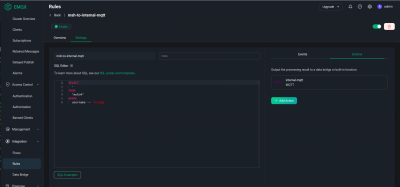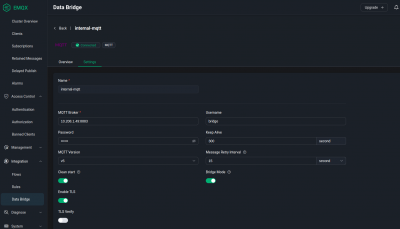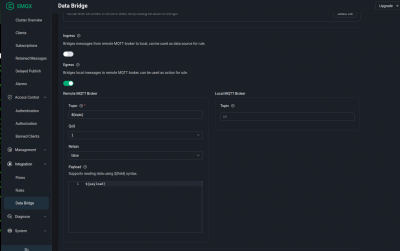MQTT: Difference between revisions
No edit summary |
Septillion (talk | contribs) (→Where) |
||
| (9 intermediate revisions by one other user not shown) | |||
| Line 7: | Line 7: | ||
== Where == | == Where == | ||
It seems to run at <s>'''10.208.1.49'''</s>(you shouldnt connect by IP) aka '''mqtt.vm.nurd.space''' on the default port of 1883. This is actually running on [[Jarvis]]. | It seems to run at <s>'''10.208.1.49'''</s>(you shouldnt connect by IP) aka '''mqtt.vm.nurd.space''' on the default port of 1883. <s>This is actually running on [[Jarvis]]</s> Since +- July 2025 stand alone. | ||
We kept the ip and name when we moved the services from [[Arbiter]]. But stopped doing so now. | We kept the ip and name when we moved the services from [[Arbiter]]. But stopped doing so now. | ||
| Line 13: | Line 13: | ||
EMQX gui can be found on jarvis in the menu. | EMQX gui can be found on jarvis in the menu. | ||
=== Public MQTT === | |||
http://10.208.1.54:18083/ http://publicmqtt.vm.nurd.space:18083/ | |||
Currently only bridges the msh topic for the meshtastic | |||
The broker is reachable on space.nurdspace.nl port 8883 with tls | |||
== Using Auth / TLS == | == Using Auth / TLS == | ||
| Line 26: | Line 33: | ||
</gallery> | </gallery> | ||
== Updating the ACL == | |||
There are already ACLs in place to allow everything from inside the space specific user ACL's would only be needed if its external. | |||
[[File:emqx-edit-acl-step1.png|400px]] | |||
https://www.emqx.io/docs/en/v5/access-control/authz/file.html#acl-file-format | |||
* Allowing a user to subscribe to a specific topic | |||
{allow, {user, "meshuser"}, subscribe, ["msh/#"]}. | |||
== Whats it used for == | == Whats it used for == | ||
| Line 70: | Line 86: | ||
DASTEMPERATUR { "epoch":1533487707, "temperature": 32.6, "humidity": 29.0 } | DASTEMPERATUR { "epoch":1533487707, "temperature": 32.6, "humidity": 29.0 } | ||
DASTEMPERATURplee { "epoch":1533487710, "temperature": 30.0, "humidity": 27.0 } | DASTEMPERATURplee { "epoch":1533487710, "temperature": 30.0, "humidity": 27.0 } | ||
== Bridge Internal/External == | |||
=== Config === | |||
The config is more or less the same. | |||
Both sides are configured the same way as seen in the screenshots below. Both have a user call bridge which is used for this and rules to filter away the msgs coming from the bridge else loops will occur!!!! | |||
[[File:public-mqtt-egressrule.png|400px]] | |||
[[File:public-mqtt-egress-bridge-1.png|400px]] | |||
[[File:public-mqtt-egress-bridge-2.png|400px]] | |||
Latest revision as of 20:04, 20 September 2025
What
MQTT is pronounced 'mosquito' , ISO20922 describes it.
It's a simple messaging protocol with a publish/subscribe based model.
Where
It seems to run at 10.208.1.49(you shouldnt connect by IP) aka mqtt.vm.nurd.space on the default port of 1883. This is actually running on Jarvis Since +- July 2025 stand alone.
We kept the ip and name when we moved the services from Arbiter. But stopped doing so now.
EMQX will allow unauthenticated subscriptions on port 1883 from the internet networks. External networks must use TLS + Auth and have a specific ACL created to allow only access to the needed topics.
EMQX gui can be found on jarvis in the menu.
Public MQTT
http://10.208.1.54:18083/ http://publicmqtt.vm.nurd.space:18083/
Currently only bridges the msh topic for the meshtastic
The broker is reachable on space.nurdspace.nl port 8883 with tls
Using Auth / TLS
for the username and password to access the EMQX gui ask around
- MQTT port: 8883
- WSS port: 8084
Updating the ACL
There are already ACLs in place to allow everything from inside the space specific user ACL's would only be needed if its external.
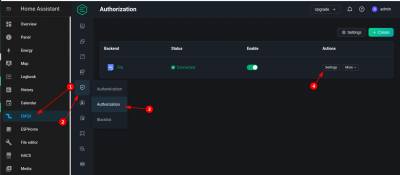 https://www.emqx.io/docs/en/v5/access-control/authz/file.html#acl-file-format
https://www.emqx.io/docs/en/v5/access-control/authz/file.html#acl-file-format
- Allowing a user to subscribe to a specific topic
{allow, {user, "meshuser"}, subscribe, ["msh/#"]}.
Whats it used for
Power Meter
The Power_Meter project publishes it's readings to the following topics;
#define MQTT_TOPIC_WATT "powermeter/watt" #define MQTT_TOPIC_KWH "powermeter/kwh" #define MQTT_TOPIC_PULSE "powermeter/pulsecount" (from; https://github.com/NURDspace/kwhMeter/blob/master/src/config.h_sample)
temperature/humidity
- DASTEMPERATUR: zaal 1
- DASTEMPERATUR2: gamers room
- DASTEMPERATURbar: bar
- DASTEMPERATURplee: women's toilet
Used topics
this/list/is/very outdated
power/main/pulsecount 1441113
power/main/kwh 3842.968
power/main/watt 235
space/state 0
space/grotezaal/rechts/1 off
space/grotezaal/rechts/1/stat off
space/hal/rechts/1 off
space/hal/rechts/1/stat off
space/bar/1 off
space/bar/1/stat off
space/makerhoek/1 off
space/makerhoek/1/stat off
stat/sonoff/POWER ON
stat/audioamp/POWER OFF
sonoff/POWER ON
sonoff/audioamp/POWER ON
tele/audioamp/LWT Online
cmnd/audioamp/POWER OFF DASTEMPERATUR2 { "epoch":1533487686, "temperature": 28.0, "humidity": 18.4 }
DASTEMPERATURbar { "epoch":1533487706, "temperature": 29.0, "humidity": 34.0 }
DASTEMPERATUR { "epoch":1533487707, "temperature": 32.6, "humidity": 29.0 }
DASTEMPERATURplee { "epoch":1533487710, "temperature": 30.0, "humidity": 27.0 }
Bridge Internal/External
Config
The config is more or less the same. Both sides are configured the same way as seen in the screenshots below. Both have a user call bridge which is used for this and rules to filter away the msgs coming from the bridge else loops will occur!!!!