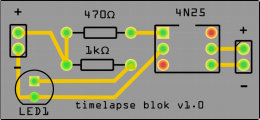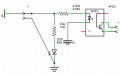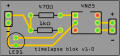Timelapse rig: Difference between revisions
(Created page with "{{Project |Name=Timelapse rig for Prusa MK3 3d Printer |Status=Active as fuck |Niche=Electronics |Purpose=Electronics, fun, world domination |Tool=No |Cost=10 euroish |Categor...") |
mNo edit summary |
||
| (5 intermediate revisions by the same user not shown) | |||
| Line 4: | Line 4: | ||
|Niche=Electronics | |Niche=Electronics | ||
|Purpose=Electronics, fun, world domination | |Purpose=Electronics, fun, world domination | ||
|Picture=Pcb_timelapse.png | |||
|Tool=No | |Tool=No | ||
|Cost=10 euroish | |Cost=10 euroish | ||
|Category=Electronics | |Category=Electronics | ||
}} | }} | ||
Project: | '''Project:''' | ||
Timelapse rig for Prusa MK3 3d Printer | Timelapse rig for Prusa MK3 3d Printer | ||
The idea: | ---- | ||
==Status== | |||
At the moment i am only waiting for one part so i can test the rig. | |||
---- | |||
==The idea:== | |||
A small box with some electronics that is connected with the EINSY RAMBO board of the printer and a remote shutter cable coming from the camera. | A small box with some electronics that is connected with the EINSY RAMBO board of the printer and a remote shutter cable coming from the camera. | ||
Why?: | ---- | ||
==Why?:== | |||
To make timelapses with a DSLR camera for fun. | To make timelapses with a DSLR camera for fun. | ||
Purpose: | ---- | ||
==Purpose:== | |||
see why? Also for showing off and | see why? Also for showing off and | ||
First steps: | ---- | ||
==First steps:== | |||
So I found the idea on a prusa blogpost and wanted to create something like that, they only had an example for a lumix camera wich was of no use because I have a canon 1200D. | So I found the idea on a prusa blogpost and wanted to create something like that, they only had an example for a lumix camera wich was of no use because I have a canon 1200D. | ||
| Line 32: | Line 44: | ||
http://www.doc-diy.net/photo/remote_pinout/ | http://www.doc-diy.net/photo/remote_pinout/ | ||
Getting the parts: | ---- | ||
==Getting the parts:== | |||
well already got all the parts I need at Nurdspace except for the optocoupler | well already got all the parts I need at Nurdspace except for the optocoupler | ||
I ordered the 4N25 from | I ordered the 4N25 from | ||
| Line 39: | Line 53: | ||
then I got some help from Danieltoo who learned me how to read schematics and some other stuff. | then I got some help from Danieltoo who learned me how to read schematics and some other stuff. | ||
Preparing | ---- | ||
==Preparing== | |||
I made a quick build with some protoboard and the parts. | I made a quick build with some protoboard and the parts. | ||
Going from dafuq to overdrive: | Front: | ||
after seeing the protoboard I said to myself you can do better design a pcb even if you havent done it before. | <gallery> | ||
File:Prototype timelapse.jpg | |||
</GALLERY> | |||
Back: | |||
<gallery> | |||
File:Prototype timelapse back.jpg | |||
</gallery> | |||
==Going from dafuq to overdrive:== | |||
after seeing the protoboard I said to myself you can do better, design a pcb even if you havent done it before. | |||
So said so done | So said so done | ||
I made the pcb in about a hour and a half because I was not familiar with the program Fritzing or even making pcb´s at all. | I made the pcb in about a hour and a half because I was not familiar with the program Fritzing or even making pcb´s at all. | ||
first i made the schematics after making them i neatly put all the parts just right on the pcb | |||
<gallery> | |||
File:Schematics timelapse.png | |||
File:Pcb timelapse.png | |||
</gallery> | |||
After making the pcb´s in Fritzing I ordered 10 of the pcb´s at https://jlcpcb.com/ in black for about 5 euro total inc shipping because of first time customer no shipping costs. | |||
---- | |||
==Code== | |||
The code we’re talking about is this (for MK3/S): | |||
;AFTER_LAYER_CHANGE | |||
G1 X5 Y205 F{travel_speed*60} ;Move away from the print | |||
G4 S0 ;Wait for move to finish | |||
G4 P500 ;Wait for 500ms | |||
M42 S255 P73 ;Trigger | |||
G4 P200 ;Wait for 200ms | |||
M42 S0 P73 ;Untrigger | |||
G4 P500 ;Wait for 500ms | |||
;[layer_z] | |||
Latest revision as of 23:10, 14 September 2019
| Timelapse rig for Prusa MK3 3d Printer | |
|---|---|
| Participants | |
| Skills | |
| Status | Active as fuck |
| Niche | Electronics |
| Purpose | Electronics, fun, world domination |
| Tool | No |
| Location | |
| Cost | 10 euroish |
| Tool category | Electronics |
Timelapse rig for Prusa MK3 3d Printer
Pcb_timelapse.png {{#if:No | [[Tool Owner::{{{ProjectParticipants}}} | }} {{#if:No | [[Tool Cost::10 euroish | }}
Project:
Timelapse rig for Prusa MK3 3d Printer
Status
At the moment i am only waiting for one part so i can test the rig.
The idea:
A small box with some electronics that is connected with the EINSY RAMBO board of the printer and a remote shutter cable coming from the camera.
Why?:
To make timelapses with a DSLR camera for fun.
Purpose:
see why? Also for showing off and
First steps:
So I found the idea on a prusa blogpost and wanted to create something like that, they only had an example for a lumix camera wich was of no use because I have a canon 1200D.
In the same blog there is a link to a site that shows the pinouts for different remote shutter cables with that I can go futher with the project
Blogpost: https://blog.prusaprinters.org/how-to-create-beautiful-3d-print-timelapse-videos/ Camera pinouts: http://www.doc-diy.net/photo/remote_pinout/
Getting the parts:
well already got all the parts I need at Nurdspace except for the optocoupler I ordered the 4N25 from https://sinuss.nl/componenten/opto-elektronica--displays/optocouplers/transistor-output/1225849-4n25shortoptocoupler-transistor-optoshiba
then I got some help from Danieltoo who learned me how to read schematics and some other stuff.
Preparing
I made a quick build with some protoboard and the parts.
Front:
Back:
Going from dafuq to overdrive:
after seeing the protoboard I said to myself you can do better, design a pcb even if you havent done it before.
So said so done I made the pcb in about a hour and a half because I was not familiar with the program Fritzing or even making pcb´s at all. first i made the schematics after making them i neatly put all the parts just right on the pcb
After making the pcb´s in Fritzing I ordered 10 of the pcb´s at https://jlcpcb.com/ in black for about 5 euro total inc shipping because of first time customer no shipping costs.
Code
The code we’re talking about is this (for MK3/S):
;AFTER_LAYER_CHANGE
G1 X5 Y205 F{travel_speed*60} ;Move away from the print
G4 S0 ;Wait for move to finish
G4 P500 ;Wait for 500ms
M42 S255 P73 ;Trigger
G4 P200 ;Wait for 200ms
M42 S0 P73 ;Untrigger
G4 P500 ;Wait for 500ms
;[layer_z]