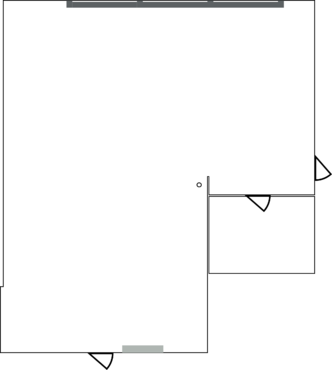Labelprinters: Difference between revisions
Jump to navigation
Jump to search
mNo edit summary |
No edit summary |
||
| Line 1: | Line 1: | ||
{{Outdated}} | |||
{{Inventory | {{Inventory | ||
|Name=Label Printer | |Name=Label Printer | ||
Revision as of 23:36, 19 April 2017
| IMPORTANT: The content of this section is outdated. Please update this section if you can. If you have checked or updated this section and found the content to be suitable, please remove this notice. |
| Label Printer | ||
|---|---|---|
| Owner | Space | |
| Status | Infrastructure | |
| Location | Printer-desktop | |
|
| ||
| Tool | Yes | |
| Tool category | General | |
Labelprinter.jpg {{{InventoryOwner}}}Property "Tool Owner" (as page type) with input value "{{{InventoryOwner}}}" contains invalid characters or is incomplete and therefore can cause unexpected results during a query or annotation process. Printer-desktop
This is the label printer.
Drivers + entry in cups is on the Printer-desktop at the moment.
What hardware is this
- Seiko SLP-200
- 99014 Shipping Labels
How to use
@ PrinterPC
- Make image (pixels 767x384 is about maximum you get)
- Press print
- Select 'papersize' Shipping (SLP-SRL)
- Press print again :)
Via irc
- Use
!label
Tips for making excellent labels
- There is no grayscale, make images 1 bit color (and use floyd-steinberg (normal) dithering if needed, looks teh best :) )
- There are a couple of previously printed labels in de homedir of user "printer" (/printerhome/ on Printer-desktop) which can easily be re-used.
- For text only, you can use !label @ Nurdbot