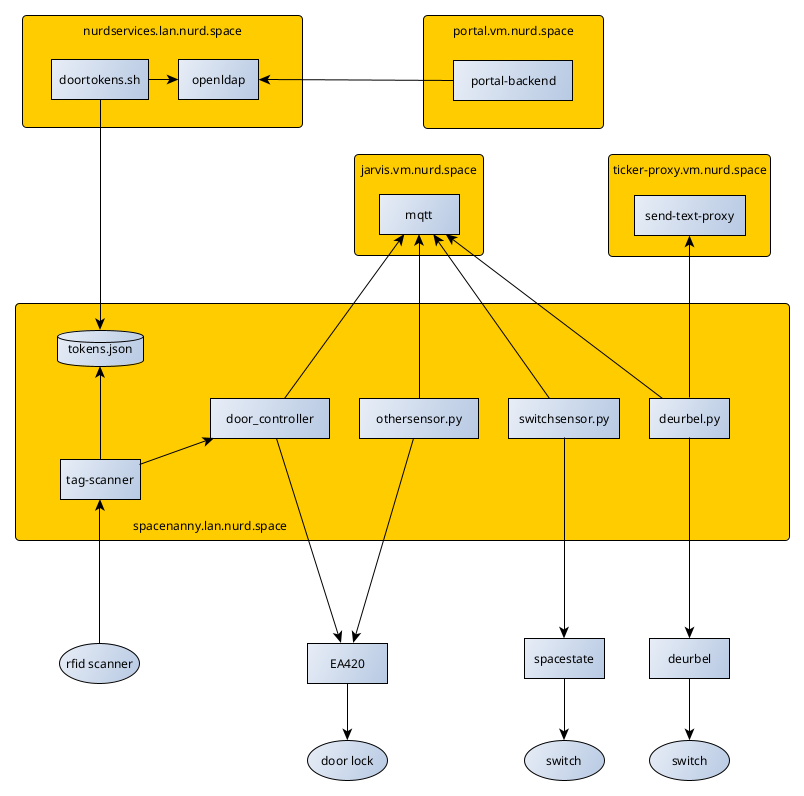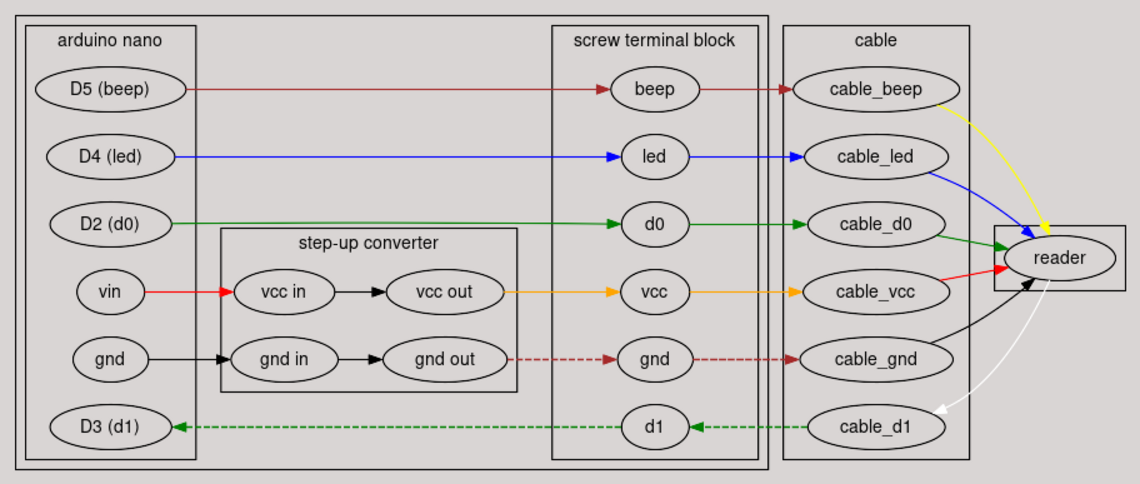Network/Services/DoorLock: Difference between revisions
No edit summary |
|||
| Line 65: | Line 65: | ||
{"host": "alita", "application": "tag-scanner", "level": "INFO", "token": "69747dfa5ace63e857f16a73c268ce37b668a522eb6209a8b4478f3226a5d74e", "event": "unknown_token", "timestamp": "1705767085.1585684"} | {"host": "alita", "application": "tag-scanner", "level": "INFO", "token": "69747dfa5ace63e857f16a73c268ce37b668a522eb6209a8b4478f3226a5d74e", "event": "unknown_token", "timestamp": "1705767085.1585684"} | ||
For more information about tag-scanner, please see the [https://gitea.vm.nurd.space/NURDspace/tag-scanner/src/branch/main/README.md | For more information about tag-scanner, please see the [https://gitea.vm.nurd.space/NURDspace/tag-scanner/src/branch/main/README.md README.md] file in the tag-scanner repository. | ||
Revision as of 19:54, 20 January 2024
Summary
Our current access control system was not all that flexible, and we want to switch to a new system.
Architecture
Door scanner
We have an Asia-Teco scanner speaks the wiegand protocol (details can be found here: https://a.aliexpress.com/_EJOtZhl). It has the following pinout on the cable:
| VCC (+12V) | Red |
| GND | Black |
| D0/RX/4R+ | Green |
| D1/TX/4R- | White |
| LED | Blue |
| BEEP | Yellow |
| WG26/WG34 | Gray |
An arduino combined with a stepup converter is used to translate the wiegand protocol to a text-based format which is exposed over usb-serial. The code for this can be found here: https://github.com/NURDspace/spacenanny-wiegand-arduino. This is linked together according to the following schematic, using a long piece of cat5 as the cable:
This arduino is connected using USB to spacenanny, and we run the tag scanner software there (https://gitea.vm.nurd.space/NURDspace/tag-scanner).
Tag Scanner
To read out the scanner, we use the tag-scanner software [1]. Once started, it will connect to the serial port on which the scanner is connected and wait for the scanner to send tokens. On reception of a valid token, the token is combined with a seed, and hashed using SHA256. The hashed token is used to perform a lookup in tokens.json, which contains a mapping of token -> username. If a valid match is found, a HTTP call will be made to the door lock api to disengage the door lock. If there is no valid match, a warning will be logged and a message will be posted on mqtt.
For testing purposes, the tag-scanner has a mock class to use in place of the physical tag scanner. This will automaticallty be used if there is no usb serial device available. It will present itself as a prompt which can be used to enter a token. The following is an example of running the tag-scanner in development mode, authenticating both a valid and an invalid token:
alita [tag-scanner] >> ./tag_scanner.py INFO: Connected to localhost:1883 INFO: Scanner not found, running with a mock scanner >> s 111234 INFO: Authorized access request for r3boot, disengaging door lock INFO: Door lock has been engaged >> s 111235 WARNING: Unknown token scanned: 69747dfa5ace63e857f16a73c268ce37b668a522eb6209a8b4478f3226a5d74e >>
Furthermore, the tag-scanner will report auditing events via mqtt. The topic on which the messages is posted is '/door/access'. First, there are two messages used to signal the starting+stopping of the application:
{"host": "alita", "application": "tag-scanner", "level": "INFO", "subject": "application", "event": "starting", "timestamp": "1705766869.1188245"}
{"host": "alita", "application": "tag-scanner", "level": "INFO", "subject": "application", "event": "stopping", "timestamp": "1705766870.3937583"}
When a token is found to be valid, the following message is sent:
{"host": "alita", "application": "tag-scanner", "level": "INFO", "username": "r3boot", "event": "authorized", "timestamp": "1705767030.312545"}
When an unknown token is scanned, the following message is sent. Note that the token value is salted+hashed.
{"host": "alita", "application": "tag-scanner", "level": "INFO", "token": "69747dfa5ace63e857f16a73c268ce37b668a522eb6209a8b4478f3226a5d74e", "event": "unknown_token", "timestamp": "1705767085.1585684"}
For more information about tag-scanner, please see the README.md file in the tag-scanner repository.