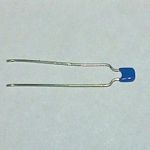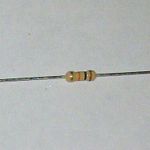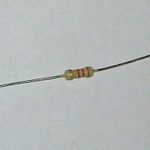Nurduino
| NURDspace Project | |
|---|---|
| Participants | |
| Skills | |
| Status | |
| Niche | |
| Purpose | |
| Tool | |
| Location | |
| Cost | |
| Tool category | |
{{{Name}}}Property "Tool Name" (as page type) with input value "{{{Name}}}" contains invalid characters or is incomplete and therefore can cause unexpected results during a query or annotation process. Property "Tool Image" (as page type) with input value "File:{{{Picture}}}" contains invalid characters or is incomplete and therefore can cause unexpected results during a query or annotation process. {{{Picture}}} {{#if:{{{Tool}}} | [[Tool Owner::{{{ProjectParticipants}}} | }} {{#if:{{{Tool}}} | [[Tool Cost::{{{Cost}}} | }}
Nurduino is our very own arduino clone. It is the evolution of the Arduino Radio Spectrum Analyzer prototype on a breadboard project. In that project I built a prototype of the Nurduino, and tried to share the how's and why's. In this page I will make a shorted description of how to build the Nurduino kit, and use it as a 2.4GHz Radio Analyzer.
What do I need
- A soldering iron (including sponge and stand). Use one that is accurate with a good tip. Although the pcb is setup with a lot of space there are a few spots where accuracy is required. Under €50 there are good options available.
- Solder. I use 0.7mm (more accurate then 1mm) with a resin core, containing lead (was your hands and try not to breathe the fumes).
- FTDI cable or FTDI friend (and micro usb cable) to connect the board to the usb port.
Kit components
Software
- To program the atmega chip, you need this sketch.
- The full schematic and pcb design of the Nurduino can be found in this zipfile.
Putting it together
If this is your first time soldering: don't worry, it is actually not hard. I learnt it from Mitch Altman, who is a great teacher and the co-author of Soldering is easy.