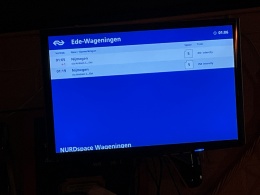NURDsignage: Difference between revisions
Jump to navigation
Jump to search
No edit summary |
(→ToDo) |
||
| (7 intermediate revisions by one other user not shown) | |||
| Line 2: | Line 2: | ||
|Name=Digital Signage for the space | |Name=Digital Signage for the space | ||
|Skills=Software, html, Linux, docker, | |Skills=Software, html, Linux, docker, | ||
|Status= | |Status=Active | ||
|Niche=Electronics | |Niche=Electronics | ||
|Purpose=Information viewer | |Purpose=Information viewer | ||
|Picture=ns_info.jpg | |||
|Tool=No | |Tool=No | ||
|Location=Around the space | |Location=Around the space | ||
| Line 24: | Line 25: | ||
==== Software Selection ==== | ==== Software Selection ==== | ||
* Screenly OSE ( | * Screenly OSE (Currently running on !toggle Kodi on the kodi pi need to figure out beter scaling for Bus info) | ||
* Concerto (In testing) | * Concerto (In testing) | ||
* XiBo (to be tested) | * XiBo (to be tested) | ||
* PiSignage (Alpha stage works with public transit info and weather) | * PiSignage (Alpha stage works with public transit info and weather) | ||
* DisplayMonkey (only runs on Windows which is meh but might be interesting to run on ThinClient with w7 embedded) | |||
==== Naming convention ==== | ==== Naming convention ==== | ||
| Line 33: | Line 35: | ||
*Hermes_X | *Hermes_X | ||
=== Features === | |||
* Weather (both daily and current) | |||
* Clock (because bertrik needs to know how late it is :P) | |||
* Public Transit info for train station Ede-Wageningen and bus Geertjesweg | |||
* Grafana dash for out current power consumption (Currently broken already put out a ticket with the dev's/company) | |||
* IRCTV stream? (gotta ask Flok if the Constantus stream is a http stream) | |||
=== Feature requests === | |||
* a progress bar in the bottom that shows how long the current screen will be displayed. | |||
* a screen with the last quote that was added in IRC and the user name. | |||
* an agenda/announcement of the next event in the wiki calendar | |||
* a recently rendered stable diffusion picture. | |||
= Sources = | = Sources = | ||
| Line 41: | Line 54: | ||
* https://ufile.io/j697sztz (current screenly config) | * https://ufile.io/j697sztz (current screenly config) | ||
* https://xibo.org.uk (bit more work but works nice ish) | * https://xibo.org.uk (bit more work but works nice ish) | ||
* http://www.displaymonkey.org | |||
== some pics == | |||
https://i.imgur.com/yFCv2we.jpg | |||
Latest revision as of 00:25, 18 February 2023
| Digital Signage for the space | |
|---|---|
| Participants | Tahtkev |
| Skills | Software, html, Linux, docker |
| Status | Active |
| Niche | Electronics |
| Purpose | Information viewer |
| Tool | No |
| Location | Around the space |
| Cost | Free.99 |
| Tool category | Electronics |
ns_info.jpg {{#if:No | [[Tool Owner::{{{ProjectParticipants}}} | }} {{#if:No | [[Tool Cost::Free.99 | }}
Goals
To have Digital info available for public transit,weather,time,etc.
ToDo
- Gather hardware
- Test it
- Expand it with moar widgets and webpages
- Custom fork?
Software Selection
- Screenly OSE (Currently running on !toggle Kodi on the kodi pi need to figure out beter scaling for Bus info)
- Concerto (In testing)
- XiBo (to be tested)
- PiSignage (Alpha stage works with public transit info and weather)
- DisplayMonkey (only runs on Windows which is meh but might be interesting to run on ThinClient with w7 embedded)
Naming convention
- Hermes_X
Features
- Weather (both daily and current)
- Clock (because bertrik needs to know how late it is :P)
- Public Transit info for train station Ede-Wageningen and bus Geertjesweg
- Grafana dash for out current power consumption (Currently broken already put out a ticket with the dev's/company)
- IRCTV stream? (gotta ask Flok if the Constantus stream is a http stream)
Feature requests
- a progress bar in the bottom that shows how long the current screen will be displayed.
- a screen with the last quote that was added in IRC and the user name.
- an agenda/announcement of the next event in the wiki calendar
- a recently rendered stable diffusion picture.
Sources
- https://www.screenly.io/ose/ (only works on RasPi)
- https://github.com/didiatworkz/screenly-ose-monitoring#installation
- https://ufile.io/j697sztz (current screenly config)
- https://xibo.org.uk (bit more work but works nice ish)
- http://www.displaymonkey.org