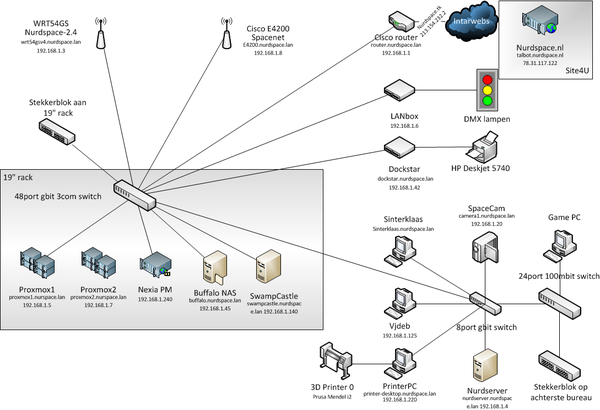Infra: Difference between revisions
Jump to navigation
Jump to search
| Line 7: | Line 7: | ||
<imagemap> | <imagemap> | ||
Image:NURDspace_netwerk.png|600px|Netwerkkaart | Image:NURDspace_netwerk.png|600px|Netwerkkaart | ||
rect | rect 716 430 811 583 [[NURDServer|NURDServer]] | ||
rect | rect 628 441 707 581 [[SpaceCam]] | ||
rect | rect 536 446 607 573 [[Dell_Optiplex_GX270|VJDeb]] | ||
rect | rect 285 255 375 405 [[Swampcastle|Swampcastle]] | ||
rect | rect 192 251 276 403 [[Buffalo]] | ||
rect | rect 113 258 188 390 [[nexiapm|Nexia PM]] | ||
rect | rect 385 281 473 394 [[Dockstar|Dockstar]] | ||
rect | rect 479 282 548 390 [[LANbox]] | ||
rect | rect 464 438 532 558 [[dmxlampen]] | ||
rect | rect 348 452 460 556 [[Infra#Printing|HP Deskjet]] | ||
rect | rect 826 453 990 554 [[gamepc]] | ||
rect | rect 879 36 1005 179 [[nurdspace.nl]] | ||
rect | rect 649 153 748 247 [[Cisco800series|Cisco 800 series router]] | ||
rect | rect 42 0 132 115 [[e4200]] | ||
rect | rect 279 0 400 106 [[Spacenet|WRT54G Spacenet]] | ||
rect 398 582 485 700 [[3D_Printer_0|3D printer 0]] | |||
rect 524 591 619 708 [[PrinterPC]] | |||
default [[File:NURDspace_netwerk.png]] | default [[File:NURDspace_netwerk.png]] | ||
desc none | desc none | ||
Revision as of 19:40, 28 February 2013
Infrastructure
What do we have and who knows about it.
Schematic
WiFi
- Cisco E4200
Password is the usual. Once connected you can access the web interface of the router on http://e4200.local/
This router is in bridge mode, so it offers full functionality to access the dockstar for mpd control etc.
Web
- Wiki
- Mail
- Mailinglist r3boot http://lists.nurdspace.nl/, nurds [at] nurdspace.nl
- Mail aliases @nurdspace.nl r3boot
- Domain nurdspace.nl The_Niz (for DNS requests)
- Twitter @NURDspace Spider
Network
Environment
- Multi-loop alarm central with keypad and a red flashing alarm light (no loop components)
Printing
When you are at the NURDspace network you can print @ the Dockstar
- socket://dockstar.nurdspace.lan:9100.
- Model HP Deskjet 5740.
- Under linux you can use hpijs driver for Deskjet 5700, Android's Printbot app can also be used
- Use AppSocket/HP JetDirect
There is now also a networked Brother HL-1470N thanks to Psy0rz
- socket://192.168.1.166:9100
- should just autodetect in cups :P
Systems
- Hostnames from this list ; http://en.wikipedia.org/wiki/List_of_fictional_elements,_materials,_isotopes_and_atomic_particles
Services
- MPD running on Dockstar
- Subversion running on NURDServer. Repository 'nurdspace' externally available on svn://nurdspace.tk/nurdspace or internally on svn://nurdserver/nurdspace
- KVM virtualisation on NURDServer