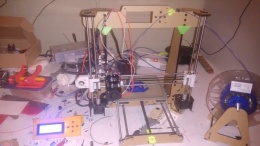Space anet a8: Difference between revisions
Jump to navigation
Jump to search
mNo edit summary |
No edit summary |
||
| Line 44: | Line 44: | ||
*place the links for the 3d printed upgrades | *place the links for the 3d printed upgrades | ||
*upgrade the printer to said AM8 frame | *upgrade the printer to said AM8 frame | ||
== How to avoid temp overshoot issue == | |||
First set temp via display menu. Then print from sd card. | |||
Revision as of 16:35, 7 December 2018
| Anet a8 for space | |
|---|---|
| Participants | |
| Skills | pokoning, 3D Printing, screaming |
| Status | Active |
| Niche | Printing |
| Purpose | Electronics, fun, world domination |
| Tool | Yes |
| Location | with the rest of the printers |
| Cost | 120 ish |
| Tool category | Fabrication |
Anet a8.jpg {{#if:Yes | [[Tool Owner::{{{ProjectParticipants}}} | }} {{#if:Yes | [[Tool Cost::120 ish | }}
So another day another 3d printer
this time its the anet a8 from el cheapo land gearbest
below you will find the profile settings for cura 2.6.2
upgrades wich are needed:
- New PSU (the one that came with is a fire hazard)
- Mosfet (board of the printer cant handle the amps directly)
- putting spades on the cables from the psu and heatbed
- replace heatbed wire for thicker ones (the cables from a eurostekker are suffecient)
- solder the wires directly on the headbed (connector is a fun fire hazard)
printed upgrades (links will be added):
- x tensioner
- https://www.thingiverse.com/thing:1492411
- y tensioner
- same as the x one 2 files in one :)
- frame thing stabalizer
- https://www.thingiverse.com/thing:1672959
- fan duct (best not to print in pla because of meltyness)
- https://www.thingiverse.com/thing:2133328
The printer will be eventually be fully upgraded to a AM8
To do list:
- build manual so other people can print with
- place the links for the 3d printed upgrades
- upgrade the printer to said AM8 frame
How to avoid temp overshoot issue
First set temp via display menu. Then print from sd card.