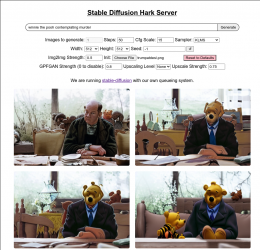HAIrk
| hAIrk | |
|---|---|
| Participants | User:buzz, Melan |
| Skills | software, neural networks, gpu |
| Status | Active |
| Niche | Artsy stuff |
| Purpose | Fun |
| Tool | No |
| Location | gpu.vm.nurd.space |
| Cost | |
| Tool category | |
HAIrk.png {{#if:No | [[Tool Owner::{{{ProjectParticipants}}} | }} {{#if:No | [[Tool Cost::{{{Cost}}} | }}
What is this
There's so many fun networks now to run on GPUs! We wanted to share playing with them.
How does it work
For now ; http://10.208.30.24:8000/
There's a queuing system in place, and soon it'll get hooked up through ghbot , maybe discord(?) and perhaps mediawiki(!!!)
- open webpage
- enter a prompt (this is a piece of text describing what you want to see , for example 'a digital artwork of a rake floating in cyberspace with many fragments of keyboards floating around , photorealistic , trending on artstation'
- click 'generate'
- wait ~45 seconds per queue item (you cant see queuesize yet)
- you get a picture \o/
Stuff to tweak ;
- ' cfg scale ' has some complexity addition to the generated image (see the reddit post somewhere below)
- ' steps ' is amount of iterations the model runs on top of itself to match your prompt, higher takes longer, but most samplers (default we use is KLMS) dont do well with <32 steps , notably k_euler_a DOES get some nice results for ~10 steps already, so if you're in a hurry ...
Another thing you can try is remixing original images with the 'img2img' features.
- open webpage
- enter a prompt for what you want to see the image become (for example 'trump raking the forest')
- next to 'img2img' click on 'choose file' , choose some trump.jpg , preferebly somewhat close to the prompt you want
- lowering 'img2img strength' will make it MORE the original picture (under 0.4 is usually nowhere near any changes, unless you use a high cfg scale?? see tips below)
- click 'generate'
- wait ~45 seconds per queue item (you cant see queuesize yet)
- you get a picture \o/
Please don't over abuse it :D
Some tips
Stolen from that site (if you dont wanna click links with 'nsfw' in the url)
- You can drag your favorite result from the output tab on the right back into img2img for further iteration
- The k_euler_a and k_dpm_2_a samplers give vastly different, more intricate results from the same seed & prompt
- Unlike other samplers, k_euler_a can generate high quality results from low steps. Try it with 10-25 instead of 50
- If you have more Vram but are still forced to use the optimized parameter, you can try --optmized-turbofor a faster experience
- The seed for each generated result is in the output filename if you want to revisit it
- Using the same keywords as a generated image in img2img produces interesting variants
- It's recommended to have your prompts be at least 512 pixels in one dimension, or a 384x384 square at the smallest
- Anything smaller will have heavy artifacting
- 512x512 will always yield the most accurate results as the model was trained at that resolution
- Try Low strength (0.3-0.4) + High CFG in img2img for interesting outputs
- You can use Japanese Unicode characters in prompts
Maybe people can place some cool stuff they made here, and what parameters they used? :)
Extra links
- Checkout the GPU stats in Grafana on https://metrics.nurd.space/d/tAe_RuWVz/erratic-gpu
There are many tutorials for this stuff around, not all as SFW, but still good:
- https://mrdeepfakes.com/forums/threads/guide-using-stable-diffusion-to-generate-custom-nsfw-images.10289/
- https://www.reddit.com/r/StableDiffusion/comments/wnlsn8/steps_and_cfg_scale_tests/
Wanna run your own?
We are using a GTX1060 6GB atm, which is PCIe forwarded/exposed to a KVM running on Erratic. Better would be a higher memory card, so we can run Dall-E mini mega aswell (seemingly requires 24GB)