Network
Layer 2 overview
Below you can find the structure of the network as of 09-04-2022 17:10.
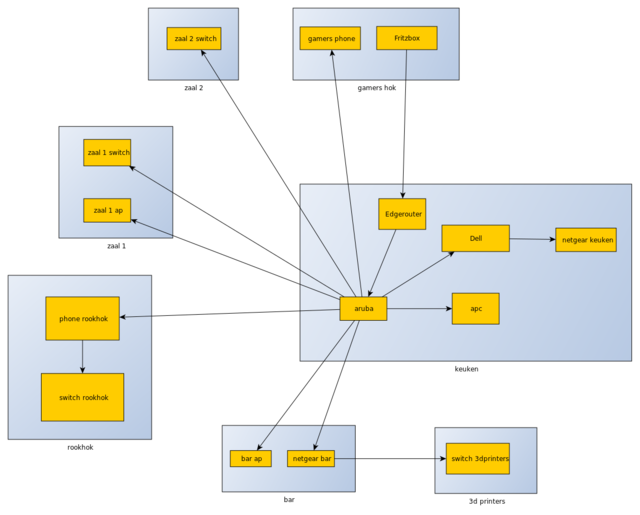
Per-device port inventory
Fritzbox gamershok
| Port | Description |
| 0 | |
| 1 | |
| 2 | To Edgerouter Lite keuken |
| 3 |
Edgerouter Lite keuken
Device settings
| Manage | https://gateway.lan.nurd.space:8443/ |
| Username | ubnt |
Interfaces
| Port | IP Address | Description |
| bond0 | 10.208.42.1/23 10.208.30.1/24 10.208.11.1/24 |
Linked to Aruba |
| eth0 | lacp member | Part of bond0 |
| eth1 | lacp member | Part of bond0 |
| eth2 | 213.154.252.131/32 213.154.252.130/29 |
Connected to fritzbox. Mac addr 24:a4:3c:07:73:ab |
| tun0 | 10.38.20.6/30 | Tunnel to zarya |
| tun1 | 2001:470:1f14:1fa::2/64 | Tunnel to tunnelbroker.net |
| tun4 | 172.30.0.6/30 | Tunnel to Techinc |
| tun5 | 2001:470:7894:beef::2/125 | Tunnel to Techinc (transit???) |
| tun6 | 10.255.255.10/30 | Tunnel to HBBZ |
Connected ports
| Port | Description |
| 0 | To Aruba bar port 46 |
| 1 | To Aruba bar port 47 |
| 2 | To Fritzbox gamershok |
Dell keuken
| Port | Description |
| 0 | synology |
| 1 | Spacesound |
| 2 | To netgear keuken |
| 3 | |
| 4 | |
| 5 | |
| 6 | |
| 7 | |
| 8 | |
| 9 | |
| 10 | |
| 11 | |
| 12 | |
| 13 | |
| 14 | |
| 15 | |
| 16 | |
| 17 | |
| 18 | |
| 19 | |
| 20 | |
| 21 | |
| 22 | |
| 23 |
Netgear keuken
| Port | Description |
| 0 | To Dell |
| 1 | |
| 2 | |
| 3 | |
| 4 | |
| 5 | |
| 6 | Slabbar |
| 7 | |
| 8 | Kodi |
Aruba keuken
| Hostname | core-sw.lan.nurd.space |
| Username | admin |
| mgmt ip | 10.208.30.2 |
Huidige layout'
| Port | Description |
| 0 | Zaal 1 epc 4 |
| 1 | Zaal 1 ticker |
| 2 | Dafang Bar |
| 3 | To Dell |
| 4 | Zaal 1 epc 2 |
| 5 | Zaal 2 |
| 6 | Phone gamershok |
| 7 | Deur |
| 8 | Switch zaal 1 |
| 9 | AP Gamershok |
| 10 | AP Zaal 1 |
| 11 | Erratic IPMI |
| 12 | Ding bij koffiehoek |
| 13 | APC keuken |
| 14 | Phone rookhok |
| 15 | EPC3 (?) |
| 16 | Erratic |
| 17 | AP Bar |
| 18 | To netgear bar |
| 19 | |
| 20 | To Edgerouter Lite |
| 21 | Atlas probe |
| 22 | Coherence |
| 23 |
Nieuwe layout'
| Port
Mode |
Description | |
| 0 | ||
| 1 | ||
| 2 | ||
| 3 | ||
| 4 | ||
| 5 | ||
| 6 | ||
| 7 | ||
| 8 | ||
| 9 | ||
| 10 | ||
| 11 | ||
| 12 | ||
| 13 | ||
| 14 | ||
| 15 | ||
| 16 | ||
| 17 | ||
| 18 | ||
| 19 | ||
| 20 | ||
| 21 | ||
| 22 | ||
| 23 | ||
| 24 | ||
| 25 | ||
| 26 | ||
| 27 | ||
| 28 | ||
| 29 | ||
| 30 | access | Atlas probe |
| 31 | access | Phone rookhok |
| 32 | access | Phone gamershok |
| 33 | access | Zaal 1 epc 2 |
| 34 | access | Zaal 1 epc 4 |
| 35 | access | AP zaal 1 |
| 36 | access | AP bar |
| 37 | access | To netgear bar |
| 38 | access | To netgear keuken |
| 39 | access | To switch zaal 2 |
| 40 | lacp | To switch zaal 1 |
| 41 | lacp | To switch zaal 1 |
| 42 | lacp | To Synology |
| 43 | lacp | To Synology |
| 44 | lacp | To Erratic |
| 45 | lacp | To Erratic |
| 46 | lacp | To Edgerouter Lite |
| 47 | lacp | To Edgerouter Lite |
Phone rookhok
| Port | Description |
| 0 | To Aruba |
| 1 | To Switch rookhok |
Switch Rookhok
| Port | Description |
| 0 | |
| 1 | |
| 2 | |
| 3 | Pi Rookhok |
| 4 | To phone rookhok |
Netgear Bar
| Port | Description |
| 0 | VRCade |
| 1 | TickTack |
| 2 | |
| 3 | Switch 3d printer hoek |
| 4 | |
| 5 | |
| 6 | |
| 7 | To Aruba |
Switch 3d printer hoek
| Port | Description |
| 0 | Printer 3 |
| 1 | Printer PC |
| 2 | |
| 3 | |
| 4 | To netgear bar |
Zaal 1 switch
Device settings
| Hostname | nurds-sw-01 |
Port settings
| Port | Description |
| 0 | |
| 1 | |
| 2 | |
| 3 | |
| 4 | |
| 5 | |
| 6 | |
| 7 | |
| 8 | |
| 9 | |
| 10 | |
| 11 | |
| 12 | |
| 13 | |
| 14 | |
| 15 | |
| 16 | |
| 17 | |
| 18 | |
| 19 | |
| 20 | |
| 21 | |
| 22 | |
| 23 |
New network
Due to the complexity of our current network, I propose a redesign. Goal of this redesign is to simplify the network, by migrating all subnets into a single large subnet of sufficient size. By doing this, we can remove the dependency on the gateway for intra-vlan traffic.
Proposal
We renumber everything into 10.208.42.0/23 (10.208.42.0 .. 10.208.43.255).
How
We pick a day, get a bunch of people together on-site, and we renumber everything. Starting from the gateway, and working our way through *all* systems.
Dependencies
- VPN prefix lists and firewalls need to be changed.
| IMPORTANT: The content of this section is outdated. Please update this section if you can. If you have checked or updated this section and found the content to be suitable, please remove this notice. |
Space network
The ports for this network are 25-48 on nurds-sw-01??
DHCP
Runs on NURDServices
Settings
Router for the network is nurds-rtr-03 its config you can find in librenms
Change requests
For changes in the network routing/nat for example:
- Portforwards
- Switchports
Please contact User:Zarya
Static
Request a ip from https://ipam.nurd.space/
DHCP
- Range: 10.208.42.2-10.208.43.254
- Netmask: 255.255.252.0
- Gateway: 10.208.42.1
- Domain: dhcp.nurd.space
| Setting | Value |
|---|---|
| DHCP range | 10.208.42.2-10.208.43.254 |
| Static hostnames | see pingscan |
| Router | 10.208.42.1 |
| Netmask | 255.255.252.0 |
| Domain | dhcp.nurd.space |
| Network boot filename | gpxelinux.0 |
Settings to be old
| Setting | Value |
|---|---|
| DHCP range | 192.168.1.31 - 192.168.1.200 |
| Static hostnames | see pingscan |
| Router | 192.168.1.1 |
| Netmask | 255.255.255.0 |
| Domain | nurdspace.lan |
| Network boot filename | gpxelinux.0 |
Wifi
See Spacenet.
Student network
obsolete but might still be in some configs This network is separate from the space network. The DHCP runs on routerboard (nurds-rtr-03). The ports for this network are 1-24 on both the nurds-sw-01 and nurds-sw-02 switch.