| Line 73: | Line 73: | ||
= Per-device port inventory = | = Per-device port inventory = | ||
All devices which are not in librenms need to have documentation for their ports. You can fill this in below: | |||
== Fritzbox gamershok == | == Fritzbox gamershok == | ||
| Line 89: | Line 90: | ||
|- | |- | ||
|3 | |3 | ||
| | | | ||
|} | |} | ||
| Line 270: | Line 124: | ||
|8 | |8 | ||
|Kodi | |Kodi | ||
|} | |} | ||
Revision as of 14:43, 10 April 2022
Layer 2 overview
Below you can find the structure of the network as of 10-04-2022. Fat lines are LACP trunks
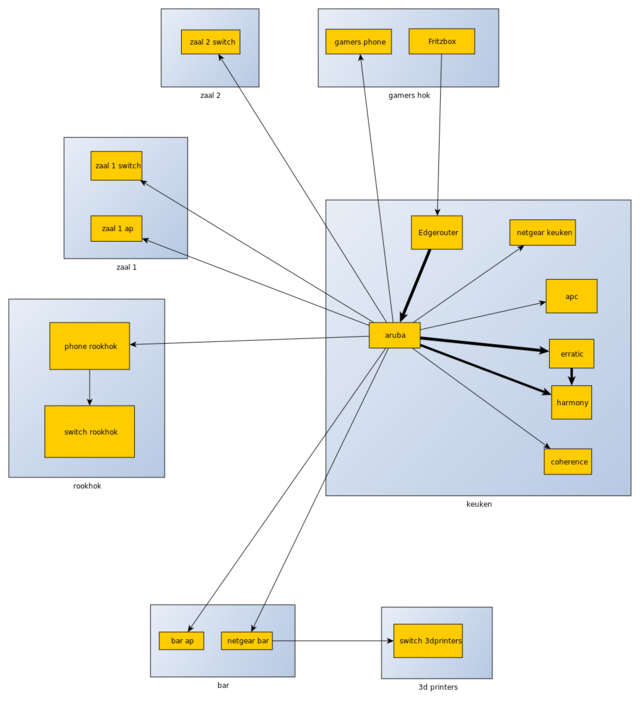
Layer 3 overview
we have a single-vlan flat network. Due to legacy, three different prefixes live on this vlan:
- 10.208.11.0/24 (gateway 10.208.11.1)
- 10.208.30.0/24 (gateway 10.208.30.1)
- 10.208.42.0/23 (gateway 10.208.42.1)
IP addresses
10.208.30.0/24 is used for static allocations. Register your ip's in IPAM. 10.208.42.0/23 is used for dynamic allocations using DHCP
DNS
search nurd.space lan.nurd.space vm.nurd.space management.nurd.space router.nurd.space dhcp.nurd.space nameserver 10.208.30.254
Layer 3 simplification
In order to reduce the unnescecary roundtips via the edgerouter, we need to flatten the networks into a single prefix. The proposal for this is to move to 10.208.28.0/22. This prefix would be used as fol lows (With the gateway living on 10.208.30.1):
- 10.208.28.1 .. 10.208.29.255 DHCP
- 10.208.30.1 .. 10.208.30.255 Static clients
- 10.208.31.0 .. 10.208.30.254 reserved
Management URLs
You can manage our devices using the URLs below:
| Product | URL | User | Notes |
| Edgerouter Lite | https://gateway.lan.nurd.space:8443/ | ubnt | |
| Aruba core switch | http://core-sw.lan.nurd.space | admin | |
| Access points | https://10.208.43.254:4343/ | admin | |
| Proxmox coherence | https://coherence.lan.nurd.space:8006/ | root | |
| Proxmox erratic | https://erratic.lan.nurd.space:8006/ | root | |
| Erratic IPMI | https://erratic-bmc.lan.nurd.space/ | ADMIN | |
| Harmony NAS | https://harmony.lan.nurd.space:5001/ | nurds | Has a different password due to pwd requirements |
| IPAM ip+dns | https://ipam.nurd.space/ | ldap |
Per-device port inventory
All devices which are not in librenms need to have documentation for their ports. You can fill this in below:
Fritzbox gamershok
| Port | Description |
| 0 | |
| 1 | |
| 2 | To Edgerouter Lite keuken |
| 3 |
Netgear keuken
| Port | Description |
| 0 | To Dell |
| 1 | |
| 2 | |
| 3 | |
| 4 | |
| 5 | |
| 6 | Slabbar |
| 7 | |
| 8 | Kodi |
Phone rookhok
| Port | Description |
| 0 | To Aruba |
| 1 | To Switch rookhok |
Switch Rookhok
| Port | Description |
| 0 | |
| 1 | |
| 2 | |
| 3 | Pi Rookhok |
| 4 | To phone rookhok |
Netgear Bar
| Port | Description |
| 0 | VRCade |
| 1 | TickTack |
| 2 | |
| 3 | Switch 3d printer hoek |
| 4 | |
| 5 | |
| 6 | |
| 7 | To Aruba |
Switch 3d printer hoek
| Port | Description |
| 0 | Printer 3 |
| 1 | Printer PC |
| 2 | |
| 3 | |
| 4 | To netgear bar |
Zaal 1 switch
Device settings
| Hostname | nurds-sw-01 |
Port settings
| Port | Description |
| 0 | |
| 1 | |
| 2 | |
| 3 | |
| 4 | |
| 5 | |
| 6 | |
| 7 | |
| 8 | |
| 9 | |
| 10 | |
| 11 | |
| 12 | |
| 13 | |
| 14 | |
| 15 | |
| 16 | |
| 17 | |
| 18 | |
| 19 | |
| 20 | |
| 21 | |
| 22 | |
| 23 |
New network
Due to the complexity of our current network, I propose a redesign. Goal of this redesign is to simplify the network, by migrating all subnets into a single large subnet of sufficient size. By doing this, we can remove the dependency on the gateway for intra-vlan traffic.
Proposal
We renumber everything into 10.208.42.0/23 (10.208.42.0 .. 10.208.43.255).
How
We pick a day, get a bunch of people together on-site, and we renumber everything. Starting from the gateway, and working our way through *all* systems.
Dependencies
- VPN prefix lists and firewalls need to be changed.
Space network
The ports for this network are 25-48 on nurds-sw-01??
DHCP
Runs on NURDServices
Settings
Router for the network is nurds-rtr-03 its config you can find in librenms
Change requests
For changes in the network routing/nat for example:
- Portforwards
- Switchports
Please contact User:Zarya
Static
Request a ip from https://ipam.nurd.space/
DHCP
- Range: 10.208.42.2-10.208.43.254
- Netmask: 255.255.252.0
- Gateway: 10.208.42.1
- Domain: dhcp.nurd.space
| Setting | Value |
|---|---|
| DHCP range | 10.208.42.2-10.208.43.254 |
| Static hostnames | see pingscan |
| Router | 10.208.42.1 |
| Netmask | 255.255.252.0 |
| Domain | dhcp.nurd.space |
| Network boot filename | gpxelinux.0 |
Settings to be old
| Setting | Value |
|---|---|
| DHCP range | 192.168.1.31 - 192.168.1.200 |
| Static hostnames | see pingscan |
| Router | 192.168.1.1 |
| Netmask | 255.255.255.0 |
| Domain | nurdspace.lan |
| Network boot filename | gpxelinux.0 |
Wifi
See Spacenet.
Student network
obsolete but might still be in some configs This network is separate from the space network. The DHCP runs on routerboard (nurds-rtr-03). The ports for this network are 1-24 on both the nurds-sw-01 and nurds-sw-02 switch.