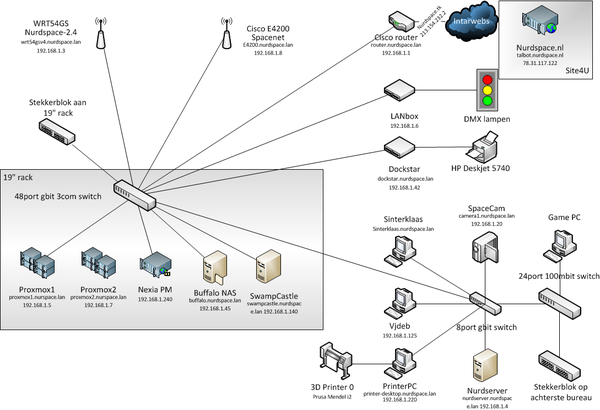Infra: Difference between revisions
Jump to navigation
Jump to search
No edit summary |
|||
| Line 1: | Line 1: | ||
== Schematic == | == Schematic == | ||
| Line 35: | Line 31: | ||
|height=400 | |height=400 | ||
}} | }} | ||
== WiFi == | |||
* | * [[Spacenet]] on the [[E4200]] (SSID's SpaceNet-2.4 and SpaceNet-5) | ||
* NURDspace-2.4 on the [[WRT54GSv4]] | |||
Both routers are in bridged mode, so they offer full functionality to access the dockstar for mpd control etc. | |||
== Web == | |||
* Wiki | * [[Wiki]] | ||
** Hosting [[User:The_Niz|Niz]] and internals [[User:The_Niz|Niz]]/[[User:buZz|buZz]] | ** Hosting ([[User:The_Niz|Niz]] and internals [[User:The_Niz|Niz]]/[[User:buZz|buZz]]) | ||
* Mail | * Mail | ||
** Mailinglist | ** Mailinglist ([[User:r3boot|r3boot]]) http://lists.nurdspace.nl/, nurds [at] nurdspace.nl | ||
** Mail aliases @nurdspace.nl [[User:r3boot|r3boot]] | ** Mail aliases @nurdspace.nl ([[User:r3boot|r3boot]]) | ||
* Domain nurdspace.nl [[User:The_Niz|The_Niz]] | * Domain nurdspace.nl ([[User:The_Niz|The_Niz]] for DNS requests) | ||
* Twitter @NURDspace [[User:Spider|Spider]] | * Twitter [https://twitter.com/NURDspace @NURDspace] ([[User:Spider|Spider]], but [[User:FwD|FwD]] guessed the password too) | ||
== Network == | |||
* 48p gbit switch ( | * 48p gbit 3Com switch ([[User:R3boot|r3boot]]) | ||
* Intel Bladecenter with 14 blades | * Intel Bladecenter with 14 blades; dual-xeons, 2~4GB ram ([[User:R3boot|r3boot]]) | ||
== Environment == | |||
* Multi-loop alarm central with keypad and a red flashing alarm light (no loop components) | * Multi-loop alarm central with keypad and a red flashing alarm light (no loop components) | ||
== Printing == | |||
When you are at the NURDspace network you can print @ the [[Dockstar]] | When you are at the NURDspace network you can print @ the [[Dockstar]] | ||
| Line 71: | Line 67: | ||
* should just autodetect in cups :P | * should just autodetect in cups :P | ||
== Services == | |||
* MPD running on [[Dockstar]] | * MPD running on [[Dockstar]] | ||
* Subversion running on [[NURDServer]]. Repository 'nurdspace' externally available on svn://nurdspace.tk/nurdspace or internally on svn://nurdserver/nurdspace | * Subversion running on [[NURDServer]]. Repository 'nurdspace' externally available on svn://nurdspace.tk/nurdspace or internally on svn://nurdserver/nurdspace | ||
* | * Proxmox virtualisation on [[NURDserver_v2]] and [[Dell_PowerEdge_R200_Server]] | ||
* LDAP and NFS homedirs on [[NURDserver_v2#nurdservices|nurdservices]]. | |||
Revision as of 23:57, 11 April 2013
Schematic
Which hosts are online?
Below is an iframe showing all responding hosts. It might take a few secs to load.
Error in widget Iframe: unable to write file /var/lib/mediawiki/extensions/Widgets/compiled_templates/wrt697fbf674ee203_69834920
WiFi
Both routers are in bridged mode, so they offer full functionality to access the dockstar for mpd control etc.
Web
- Wiki
- Mail
- Mailinglist (r3boot) http://lists.nurdspace.nl/, nurds [at] nurdspace.nl
- Mail aliases @nurdspace.nl (r3boot)
- Domain nurdspace.nl (The_Niz for DNS requests)
- Twitter @NURDspace (Spider, but FwD guessed the password too)
Network
Environment
- Multi-loop alarm central with keypad and a red flashing alarm light (no loop components)
Printing
When you are at the NURDspace network you can print @ the Dockstar
- socket://dockstar.nurdspace.lan:9100.
- Model HP Deskjet 5740.
- Under linux you can use hpijs driver for Deskjet 5700, Android's Printbot app can also be used
- Use AppSocket/HP JetDirect
There is now also a networked Brother HL-1470N thanks to Psy0rz
- socket://192.168.1.166:9100
- should just autodetect in cups :P
Services
- MPD running on Dockstar
- Subversion running on NURDServer. Repository 'nurdspace' externally available on svn://nurdspace.tk/nurdspace or internally on svn://nurdserver/nurdspace
- Proxmox virtualisation on NURDserver_v2 and Dell_PowerEdge_R200_Server
- LDAP and NFS homedirs on nurdservices.