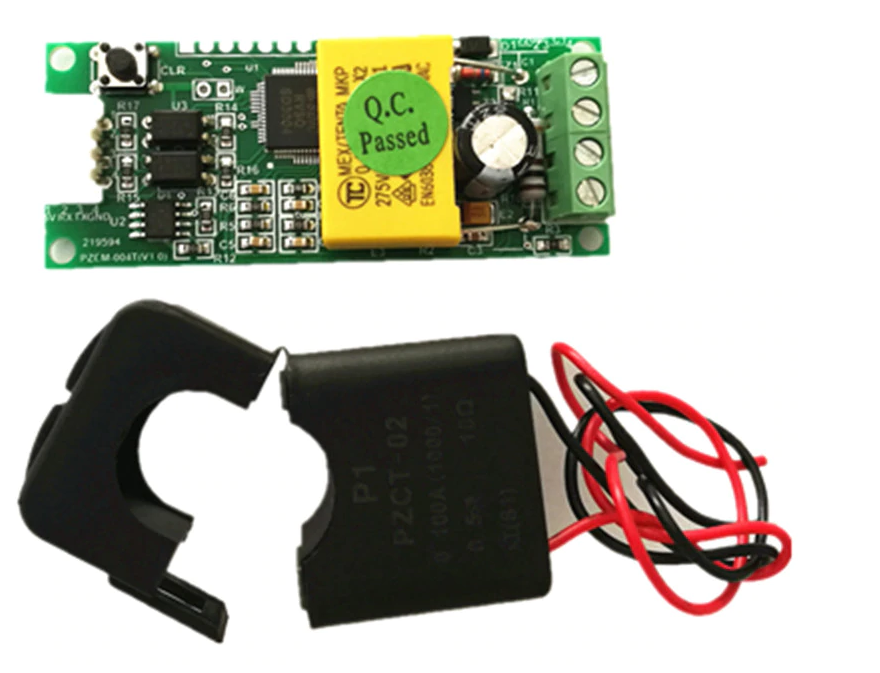Power meter: Difference between revisions
Jump to navigation
Jump to search
No edit summary |
|||
| Line 12: | Line 12: | ||
== Hardware == | == Hardware == | ||
* ESP8266 (Lolin NodeMCU v3) | * ESP8266 (Lolin NodeMCU v3) | ||
* pzem-004t (V2.0) (aliexpress) | * pzem-004t (V2.0 printed on PCB) (aliexpress) | ||
[[File:Selection_022.png]] | [[File:Selection_022.png]] | ||
Revision as of 16:07, 22 August 2020
| Power meter | |
|---|---|
| Participants | |
| Skills | Electronics |
| Status | Broken |
| Niche | Electronics |
| Purpose | Infra |
| Tool | No |
| Location | |
| Cost | |
| Tool category | |
Power meter Property "Tool Image" (as page type) with input value "File:{{{Picture}}}" contains invalid characters or is incomplete and therefore can cause unexpected results during a query or annotation process. {{{Picture}}} {{#if:No | [[Tool Owner::{{{ProjectParticipants}}} | }} {{#if:No | [[Tool Cost::{{{Cost}}} | }}
Power meter for the space power usage. Used to run Espurna but it is supported by ESPhome now. Since we needed to flash a fresh ESP8266 board anyway, we will try to use ESPHome.
Hardware
- ESP8266 (Lolin NodeMCU v3)
- pzem-004t (V2.0 printed on PCB) (aliexpress)
Todo
Install sensorInstall value storage software(InfluxDB on 10.208.11.31)Install graphing frontend(Grafa on https://metrics.nurd.space)- Print a case because of live 230V AC on terminals
- Config ESPhome, possibly using this (V3) or this (V1). We have a V2 so we might be out of luck here. Basic config with OTA done and added to Jarvis.
- Fix home assistant bits
- Clean up old bits (MQTT and such, old topic: power/main/#)